Vue3.2经典总结
大约 2 分钟
Vue3.2经典总结
setup语法糖
不用导出变量, 内置导出.顶层绑定将自动暴露给模板.
不用使用name表示当前组件名字,vue 会依据它的文件名来自动推断组件名称。
不用注册组件,引入组件后可直接在模板使用.
不用给每个函数给出
async, 该语法糖可以使用顶层await
使用命令空间组件
index.vue 中
<script setup lang='ts'>
import * as Form from "../Components";
</script>
<template>
<Form.Foo />
<Form.Bar />
</template>
index.ts中 //
import Foo from './Foo.vue';
import Bar from './Bar.vue';
export { Foo, Bar };
使用prop 传值
1.使用运行时声明(runtime declaration)
defineProps运行时声明的基本用法如下,仅支持运行时的校验。
<script setup lang='ts'>
const props = defineProps({
foo: String,
bar: {
type: Number,
required: true
}
})
</script>
2.类型声明(type declaration)(推荐)
<script setup lang='ts'>
const props = defineProps<{
foo?: string
bar: number
}>()
</script>
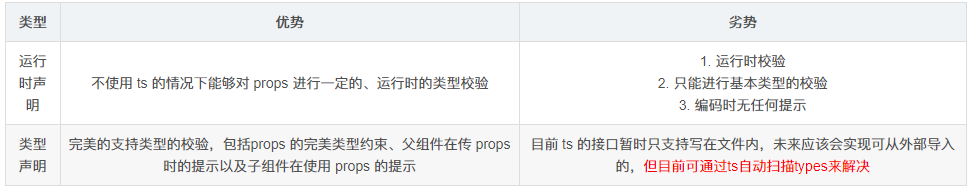
props 的默认值 ——
widthDefaults
interface duixian = {
id: number
}
<script setup lang="ts">
const props = withDefaults(defineProps<{
title?: string,
list?: duixian[],
}>(), {
title: '给出默认值',
list: () => [{ id: 3 }],
});
</script>
子组件触发父组件方法
运行时声明 <script setup> const emit = defineEmits("clickpp"); const clientParents = () => emit("clickpp", 'aaaaaaaaaa') </script> <template> <button type="button" @click="clientParents">触发父组件的方法</button> </template> 类型声明式 interface Click { id: string, } // 完美的类型检查 // List.Basic 是基于 ts 自动扫描 types 文件夹以及 delcare namespace 自动导入的 const emit = defineEmits<{ (e: 'clickpp', data: Click): void, }>(); const clientParents = () => emit('clickpp', { id: '1'});;< style > v-bind新特性javascript使用css中的样式<script setup lang="ts"> import { useCssModule } from "vue"; const css = useCssModule(); console.log(css); // { blue: "_blue_13cse_5", red: "_red_13cse_2"} </script> <style module> .red { color: red; } .blue { color: blue; } </style>状态驱动的动态 CSS(极其为推荐)
通过
v-bind修改样式<script setup lang="ts"> import { ref } from "vue"; const color = ref('red'); setTimeout(() => color.value = 'green' , 2000); </script> <template> <p>hello</p> </template> <style scoped> p { color: v-bind(color); } </style>使用
var关键字操作css/* 在父元素样式中定义一个值 */ .component { --text-color: #080; /* header-color 并没有被设定 */ } /* 在 component 的样式中使用它: */ .component .text { color: var(--text-color, black); /* 此处 color 正常取值 --text-color */ } .component .header { color: var(--header-color, blue); /* 此处 color 被回退到 blue */ }
